- Replication of controllers
- Auto Scaling
- Load Balancing
- Rolling Update
- Logging Across components
- Monitoring Health Checks
- ServiceDiscovery
- Authentication…….
Kubernetes Architecture
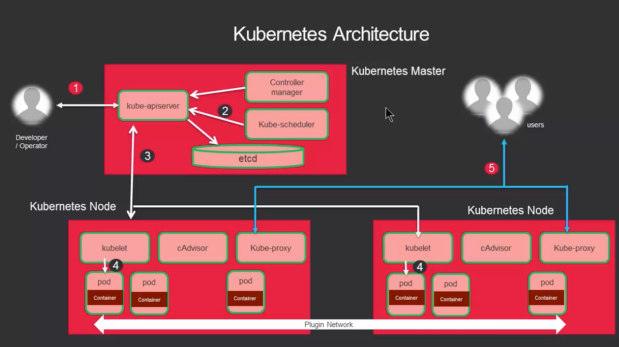
Kube-Apiserver: The Kubernetes API server validates and configures data for the api objects which include pods, services, replicationcontrollers, and others. The API Server services REST operations and provides the frontend to the cluster’s shared state through which all other components interact.
ControlManager: The Kubernetes controller manager is a daemon that embeds the core control loops shipped with Kubernetes, a controller is a control loop that watches the shared state of the cluster through the apiserver and makes changes attempting to move the current state towards the desired state. Examples of controllers that ship with Kubernetes today are the replication controller, endpoints controller, namespace controller, and serviceaccounts controller.
kube-scheduler: The Kubernetes scheduler is a policy-rich, topology-aware, workload-specific function that significantly impacts availability, performance, and capacity. The scheduler needs to take into account individual and collective resource requirements, quality of service requirements, hardware/software/policy constraints, affinity and anti-affinity specifications, data locality, inter-workload interference, deadlines, and so on. Workload-specific requirements will be exposed through the API as necessary.
etcd: etcd is an open-source distributed key value store that provides shared configuration and service discovery for Container Linux clusters.
kubelet: The kubelet is the primary “node agent” that runs on each node. The kubelet works in terms of a PodSpec. A PodSpec is a YAML or JSON object that describes a pod. The kubelet takes a set of PodSpecs that are provided through various mechanisms (primarily through the apiserver) and ensures that the containers described in those PodSpecs are running and healthy. The kubelet doesn’t manage containers which were not created by Kubernetes.
The Kubelet acts as a bridge between the Kubernetes master and the nodes. It manages the pods and containers running on a machine. Kubelet translates each pod into its constituent containers and fetches individual container usage statistics from cAdvisor. It then exposes the aggregated pod resource usage statistics via a REST API.
kube-proxy: The Kubernetes network proxy runs on each node. This reflects services as defined in the Kubernetes API on each node and can do simple TCP, UDP, and SCTP stream forwarding or round robin TCP, UDP, and SCTP forwarding across a set of backends. Service cluster IPs and ports are currently found through Docker-links-compatible environment variables specifying ports opened by the service proxy. There is an optional addon that provides cluster DNS for these cluster IPs. The user must create a service with the apiserver API to configure the proxy.
cAdvisor: cAdvisor is an open source container resource usage and performance analysis agent. It is purpose-built for containers and supports Docker containers natively. In Kubernetes, cAdvisor is integrated into the Kubelet binary. cAdvisor auto-discovers all containers in the machine and collects CPU, memory, filesystem, and network usage statistics. cAdvisor also provides the overall machine usage by analyzing the ‘root’ container on the machine.
Kubelet exposes a simple cAdvisor UI for containers on a machine, via the default port 4194. The picture below is an example showing the overall machine usage. However, this feature has been marked deprecated in v1.10 and completely removed in v1.12.
Pod: A pod (as in a pod of whales or pea pod) is a group of one or more containers (such as Docker containers), with shared storage/network, and a specification for how to run the containers. A pod’s contents are always co-located and co-scheduled, and run in a shared context. A pod models an application-specific “logical host” – it contains one or more application containers which are relatively tightly coupled — in a pre-container world, being executed on the same physical or virtual machine would mean being executed on the same logical host.
